Blog
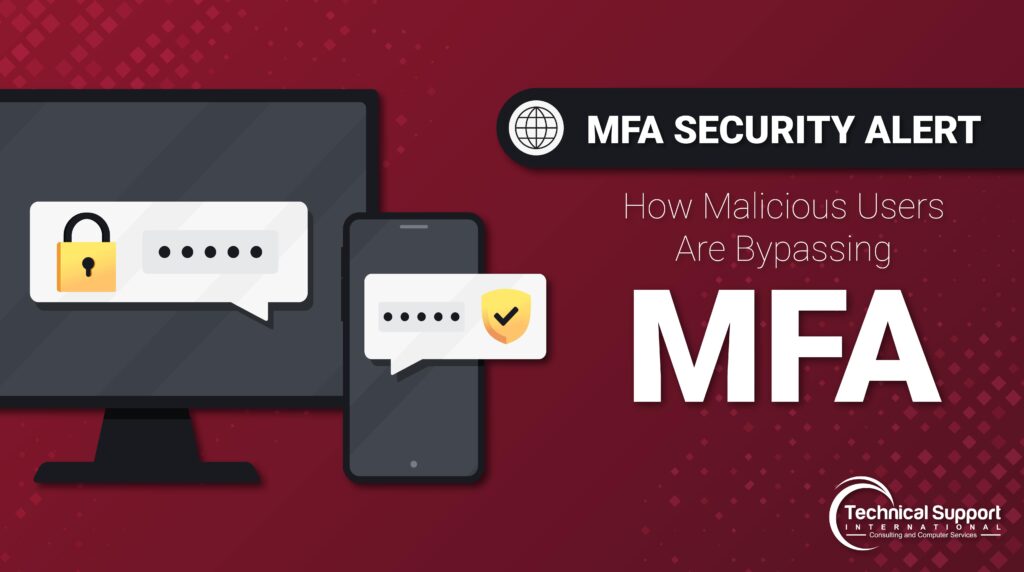
Security Alert for MFA – How Malicious Users Are Bypassing MFA
We’ve recently noticed a concerning trend that could impact you and your organization. Recently there has been a significant increase in incidents where malicious users are successfully bypassing Multi-Factor Authentication (MFA). This poses a serious risk to the security of your accounts and sensitive information. While MFA is a great security measure, even it’s not safe from being compromised.
These recent incidents have involved sophisticated phishing attacks designed to trick users into entering their credentials on compromised Microsoft login pages. These attacks operate by directing victims through a fake site before reaching the legitimate one, and as users enter their credentials on the real site attackers capture the credentials and session tokens. In response to this growing threat, it’s imperative for organizations to adopt additional layers of security, such as implementing Conditional Access Policies in Azure/Office 365.
How Does the Attack Happen?
- Phishing Initiation: The attacker sends a phishing email that directs the victim to a Microsoft login page, but only after passing them through a counterfeit site. These emails are strategically designed to exploit human vulnerabilities, through urgency, curiosity, or fear. This is done to provoke an immediate response from the recipient.
- Credential and Token Theft: When the victim enters their credentials, the attackers capture them along with the MFA token generated during the login process.
- Unauthorized Access: With these stolen credentials and tokens, the attacker can then access the victim’s account without triggering MFA requests. Unrestricted access to the victim’s account means that attackers can exploit sensitive data, manipulate account settings, and more.
How Can I Avoid This?
Sophisticated phishing attacks like these highlight the importance of moving beyond relying on MFA. These attacks, often initiated through deceptive emails, lead unsuspecting users to compromised login pages where their credentials are stolen along with MFA tokens. By implementing Conditional Access Policies, businesses can enforce stricter controls over user access, ensuring that logins are permitted only from authorized devices. This extra layer of security significantly reduces the risk of unauthorized access, even in the event of compromised credentials.
In addition, education and awareness among your team members are essential. By educating your staff about the tactics like these, you enable them to recognize and respond effectively to potential threats. Regular training sessions and updates on emerging threats can significantly enhance your organization’s overall security posture.
TSI’s Recommendations
To strengthen your defense against these threats, we recommend supplementing MFA with conditional access policies in Azure/Office 365, limiting logins to authorized devices for added security. As your IT provider, we can facilitate the implementation of these policies on your behalf. However, due to various factors, including licensing considerations, this process requires careful discussion. If you’d like your dedicated Account Manager to reach out and discuss the implementation process, please contact our team today.
Inquiries & Press Contact:
Jeremy Louise, VP of Sales & Business Development
jlouise@tsisupport.com
(508) 772-6122
Categories
- Backup & Disaster Recovery
- Business Operations
- Case Studies
- Cloud Services
- CMMC
- Cyber Security
- Employee Spotlight
- Finance & Budgeting
- Glossary Term
- Governance & IT Compliance
- Managed Services
- Mobile Device Management
- Network Infrastructure
- NIST/CMMC
- PCI
- Podcast
- Project Management
- TSI
- Uncategorized
- vCIO
Cyber Security Policy Starter Kit:
10 Critical Policies That Every Company Should Have in Place



