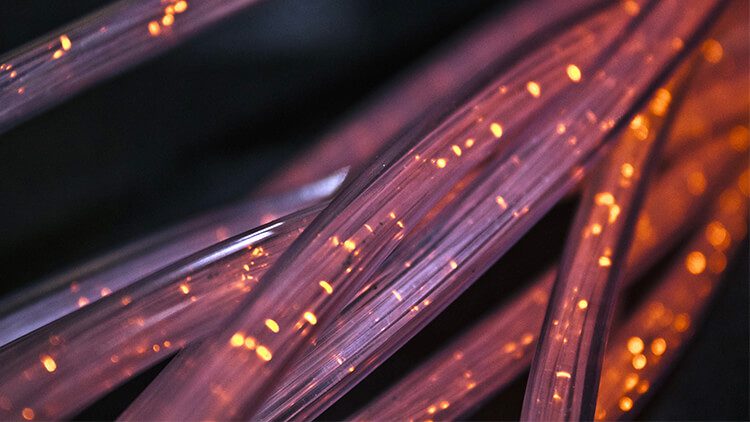What is Microsoft Security and Why is it Important?
Microsoft security is an important part of the company as the organization has committed to ensuring a strong, secure, protected environment. The US Cybersecurity Executive Order was created to create a guide for assessing threats and providing resources to manage threats. The US Cybersecurity Executive Order was implemented for all government agencies and also their supplies to improve information sharing and coordination on cyber threats and create a secure digital ecosystem.
What are Examples of Microsoft Security Tool?
Azure Information Protection
Azure information protection is a solution to protect sensitive information by including classification, embedded labels, permissions, and increasing data protection. Azure Information Protection can be used on data in a variety of storage and shared environments. Microsoft Information Protection and Azure Information Protection are not the same product. The Microsoft Information Protection is a framework that assists with protecting sensitive information and Azure Information Protection is a subscription-based product or standalone depending on which solution fits the data security needs of the company. Azure Information Protection allows for labeling data with sensitive and unified labeling clients.
Mobile Device Management
Mobile Device Management (MDM) is software that allows information technology (IT) administrators to secure, control, and enforce company policies on smartphones, tablets, and other mobile devices to ensure the security of company data and assets. The IT administrators have the ability to ensure the asset is up-to-date, erase the content on the device if it is lost or stolen, remotely lock the mobile device and provide security for the organization’s network by eliminating threats and vulnerabilities on the mobile devices. MDM also provides secure methods for employees to access company information while connected to unsecured networks.
Microsoft Defender for Office 365
Microsoft Defender for Office 365 creates a security positive environment to protect your organization against malicious activity in Office products that are based in the cloud. Microsoft Defender for Office 365 includes threat protection, threat investigations, automated threat mitigation, and real-time reporting.
Microsoft Defender for Office 365 configuration includes anti-malware, anti-phishing, anti-spam, safe links, safe attachments, protections for SharePoint, OneDrive, and Teams. Real-time detection is key to protecting critical information and information security systems from malicious threat actions.
Microsoft Defender for Office 365 is based on the Office 365 security design structure of protect, detect, investigate, and respond. It creates a progressive threat detection and mitigation solution. Protect and detect include protection from spam, phishing campaigns, malware, spoofing attempts, unsolicited bulk emails, impersonation threats, blocking of suspicious links and files. The investigation phase includes message tracing and audit log searches to determine malicious or untrusted products, processes, or procedures. Respond includes zero-hour purge and allows blocklists.
Related Glossary Pages You May Be Interested In
Network Security Threats & Network Security Attacks
Network Security & Network Security Tools
Malware Detection
Sorry, we couldn't find any Related FAQ.