Blog
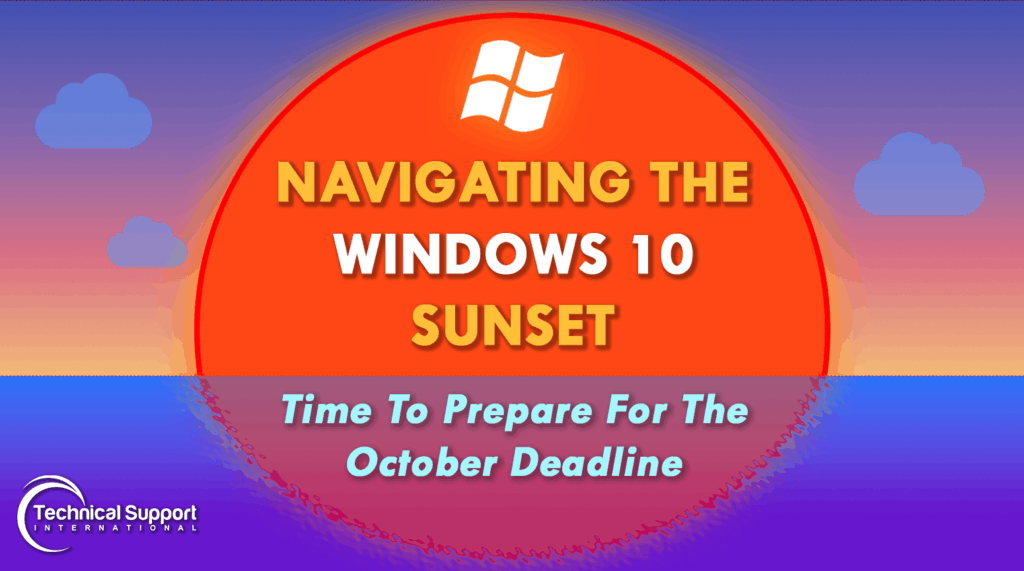
Navigating the Windows 10 Sunset: Time to Prepare for the October Deadline
Christopher Souza | CEO
Microsoft has announced that Windows 10 support will end on October 14, 2025. After this date, devices still running Windows 10 will no longer receive vital security patches, feature updates, or technical support, leaving your entire organization vulnerable to exploits.
Why Organizations Must Upgrade
As the sun sets on Windows 10, businesses need to act. Here’s why upgrading to Windows 11 is critical:
- Enhanced Security
- After the October deadline passes, Windows 10 systems will become increasingly vulnerable to malware, ransomware, and cyberattacks.
- Improved Performance
- Windows 11 delivers fast boot times, better memory management, optimized battery usage, and an overall smoother and more efficient computer experience that translates into increased productivity.
- Modern User Interface
- A refreshed and intuitive design with updated visuals, centered taskbar, Snap Layouts, and advanced touch and pen support that allows easier navigation and use.
- Better Compatibility & Support
- Upgrading ensures that systems remain compatible with the latest software. New apps and devices are being primarily designed for Windows 11. This includes Office 365.
- Urgency is Key
- With only four months until support ends, there’s no time to waste. Many large-scale upgrades take time to plan and execute. Acting earlier avoids bottlenecks and potential stakeholder frustration.
Don’t Fall Victim to Cyberattacks
There have been numerous cases in the past where cybercriminals have targeted users on outdated software. For them, it’s an easy situation to take advantage of.
One of the most notable cases was in May of 2017 when WannaCry (a global ransomware campaign) spread at an unprecedented pace. It encrypted crucial files across over 200,000 computers in 150+ countries, demanding Bitcoin ransom payments in exchange for decryption. Some of the biggest victims included FedEx, Renault, Telefonica, and a wide number of universities, transportation agencies, and global government agencies. WannaCry specifically targeted users on outdated Windows operating systems such as Windows 7 and XP. If those systems had been updated, then the would have received the critical Microsoft security patch released two months earlier, and the story could’ve been forgotten.
The total economic damage caused by downtime, data loss, emergency recovery efforts, and ransom payments exceeded $4 billion.
Don’t let your business become a statistic. Attackers weaponizing known vulnerabilities is commonplace in the cyber world. The time to act, upgrade, and secure your organization is now.
TSI Can Help
At Technical Support International (TSI), we specialize in facilitating ways to keep your business running smoothly. That’s why we’ve developed a low-disruption process to help our clients transition to Windows 11. We roll out the upgrade in strategic batches to avoid overwhelming your workforce. Each department is upgraded in phases, and we notify users several days in advance of their scheduled migration windows to give them time to prepare for downtime.
However, that downtime is minimal. Our upgrade process typically takes just 1 to 2 hours per machine, covering everything from pre-installation checks to post-install validation. We also provide detailed instructions, support resources, and guides tailored to your environment. Should any issues arise, our team of IT experts is available to assist every step of the way. Our goal is to keep your business running while ensuring every system is secure, supported, and ready for the future.
If You Choose to Go It Alone
If your organization chooses not to have TSI manage the upgrade over to Windows 11, you must approach this transition thoughtfully. Ensure your team knows about the October 14, 2025 deadline and understands the implications that come with staying on an unsupported Windows 10 system. Before upgrading, back up all important files to networks drives or cloud storage to avoid data loss.
Doing the upgrade yourself comes with its own risks, especially for companies without a dedicated IT team. Missteps in the upgrade process can lead to security vulnerabilities, data corruption, or downtime exceeding the planned estimates. That’s why preparation is key. If worse comes to worse, though, be sure to have a recovery plan in case things don’t go as expected.
Contact TSI Today
Let us take the complexity of tech upgrades off your plate. We can handle your rollout while you focus on your business objectives. From planning and preparation to execution and post-support, we ensure your systems are efficiently upgraded without disrupting your business.
Don’t wait until the Windows 10 sunset leaves your organization exposed to security gaps, compliance risk, or system failure. The clock is ticking, so contact TSI today to learn more!
About Technical Support International
TSI is 36-year old cybersecurity (MSSP) and IT support (MSP) company specializing in helping DIB organizations address their NIST 800-171 and CMMC compliance obligations. As a CMMC-AB Registered Provider Organization (RPO), TSI offers a complete NIST 800-171 and CMMC support solution to help guide our clients toward a successful certification audit and provide the assurance that they’re adhering to these expansive compliance requirements.
Categories
- Backup & Disaster Recovery
- Business Operations
- Case Studies
- Cloud Services
- Cyber Security
- Employee Spotlight
- Finance & Budgeting
- Glossary Term
- Governance & IT Compliance
- Managed Services
- Mobile Device Management
- Network Infrastructure
- NIST 800-171 & CMMC 2.0
- PCI
- Podcast
- Project Management
- TSI
- Uncategorized
- vCIO
Cyber Security Policy Starter Kit:
10 Critical Policies That Every Company Should Have in Place



